Apparently the message notification doesn’t go away if you press the HOME key after reading an incoming message. After reading a new incoming message, you MUST press on the BACK key. I find this quite ridiculous as the BACK key will become a two-step process if you did reply to the incoming message. Here’s a video of what I mean.
Customized message tone
Unfortunately, if you want to have a customized message tone, you have to place the song/sound file under the Notification folder before retrieving it under Settings. As a matter of fact, I didn't know this could be done until I asked for help from fellow #Maxis10 bloggers via Twitter.

What a tedious way to get a customized message tone. But I also found out that this is an issue of Android OS.
Answering calls
To answer a call, I have to slide with my fingertip the ACCEPT icon from left to right. To reject a call, slide to the opposite direction. I know, BIG DEAL. But I still don’t favor this form of answering mode.
Noise from video recording
I think I’ve mentioned this in two of my previous reviews. The noise from the background while recording a video can be distraction. It would be great if Samsung can improve this bit by filtering the background noise.
Black outs
It may be running on a 1Ghz processor, but I still get black outs every now and then. The black outs can happen between 2 – 6 seconds, seems like a quick one, but it is still worrying. It makes you wonder how long this phone will last in the long run.
Samsung KIES (Phone to PC sync software)
Uninstall this if you have just downloaded (yeahh, they didn’t provide the CD) and installed it. It’s unstable. You are better off connecting via the mass storage. Oh wait, that didn’t work for me either. Screw this!
Plasticity
I know that they are trying to make the phone as light as possible, but the back cover turns out to be very plastic. And instead of just showing off the pattern of carbon fiber, they should have replaced the material with carbon fiber itself which is also known for being lightweight.
No flash
Yup, sad to note that the camera has no LED flash. But I can still turn a blind eye on this because it can still snap great pictures at night despite not having a flash! Hehe..
Oh well, there's always room for improvement!
Sorry about the video quality. This video was taken using a HTC Hero. Lalala~
Why wouldn’t the message notification go away if I press the HOME key instead of the BACK key? My boyfriend’s rational is that pressing on the HOME key does not close an application immediately so the message app is still running in the background. If this is the rational that Samsung uses, then this is bizarre. It’s ONLY a notification. If the phone is so intelligent with the SWYPE keyboard, why can’t it be intelligent enough to identify that the notification has been read??Customized message tone
Unfortunately, if you want to have a customized message tone, you have to place the song/sound file under the Notification folder before retrieving it under Settings. As a matter of fact, I didn't know this could be done until I asked for help from fellow #Maxis10 bloggers via Twitter.

What a tedious way to get a customized message tone. But I also found out that this is an issue of Android OS.
Answering calls
To answer a call, I have to slide with my fingertip the ACCEPT icon from left to right. To reject a call, slide to the opposite direction. I know, BIG DEAL. But I still don’t favor this form of answering mode.
Noise from video recording
I think I’ve mentioned this in two of my previous reviews. The noise from the background while recording a video can be distraction. It would be great if Samsung can improve this bit by filtering the background noise.
Black outs
It may be running on a 1Ghz processor, but I still get black outs every now and then. The black outs can happen between 2 – 6 seconds, seems like a quick one, but it is still worrying. It makes you wonder how long this phone will last in the long run.
Samsung KIES (Phone to PC sync software)
Uninstall this if you have just downloaded (yeahh, they didn’t provide the CD) and installed it. It’s unstable. You are better off connecting via the mass storage. Oh wait, that didn’t work for me either. Screw this!
Plasticity
I know that they are trying to make the phone as light as possible, but the back cover turns out to be very plastic. And instead of just showing off the pattern of carbon fiber, they should have replaced the material with carbon fiber itself which is also known for being lightweight.
No flash
Yup, sad to note that the camera has no LED flash. But I can still turn a blind eye on this because it can still snap great pictures at night despite not having a flash! Hehe..
Oh well, there's always room for improvement!

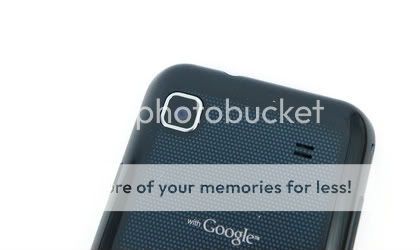
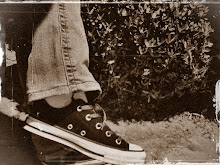




10 other story teller(s):
:p touch byk2 kali abis bateri hikhik
@wanie - iyer lah heh.. huhu..
I got used to the swipe-to-answer gesture in Nokia N97, so I kinda like it. :)
As for KIES, Samsung developers should really look into it.
@bryan - ooOoohh.. you're so gadget savvy! =.=
iphone! =P
@ken - do you know that iphone's processor is actually a technology developed by samsung? it's not visible to the eye so that's why no one cares to complain about that. ;p
pasal nak answer call tu...1st pkai henpon ni ada org call aku,. memg aku tak reti nak angkat..kuh3
@fndrocka - same lah kite! huhu..
Mass Storage method actually works without manually installing anything. But there is a twist at step 2 for first time only.
1) Make sure your USB setting has been set to Mass Storage.
2) For first connection, you'll normally get a PC warning that the device is not working. With the phone still connected, power down the phone, then up again. This will allow the device to be recognized correctly and the necessary mass storage driver installed. Note that you need to do this step once only for every new PC connected to the phone.
3) Once your windows explorer displays two extra drive letters, you need to pull down the notification bar and mount the internal SD card.
@Anonymous - Oh, I should try this later. Thanks for the tips!
Post a Comment
Hi Anonymous, you are such a coward! Please, I beg you, FLAME me!